Replacing discontinued Cruisair or Marine Air thermostats
Apr 12th 2021
Replacing discontinued Cruisair or Marine Air thermostats
Apr-12-2021
As you may have noticed, there are plenty of thermostats and control boards for marine air conditioners out there. Since Dometic merged all its brands into one, it has become more complex to figure out which are the correct thermostats and control boards for each application. Taking that into account, we have decided to put together some information to help users understand the differences and compatibility of all the options out there. We will go over each of the brands, Dometic, Marine Air and Cruisair and explain what is available now and what is needed to replace discontinued parts.
Mechanical or 3 knob controls:

Like most air-conditioner manufacturers, the original units used mechanical 2 or 3 knob controls that are hard-wired to the different components of the AC Systems.
Air conditioning units with this type of controls are now obsolete. That said, you can still order mechanical controls or any switch if they break down. Nevertheless, most people opt to replace them with digital displays by installing a retrofit kit.

etrofit kits use a universal control board that is compatible with all current Dometic, Cruisair and Marine Air thermostats. Keep in mind that Cruisair displays use a RJ11 (6-pin connector) cable and a separate temperature sensor while Marine Air displays use a RJ45 (8-pin connector) cable and have a built-in temperature sensor. The only exception is the SMX II AB control which requires a special CX cable.
The most common replacement for the 3-knob mechanical control is the SMX II AB since it was designed to fit in the same cut-out. Therefore, the SMX II AB control does not require to modify or cover holes in the wall allowing it look like if were a factory installation. Keep in mind that you will have to order the cover and the CX cable.
Click here for a list of all current thermostats.
Original SMX control.
The original SMX control, also known as SMX One or SMX I, looks almost identical to the to the SMX II AB yet they work in completely different ways. The long discontinued SMX control is a digital display that does not connect to a control board using a single cable like all modern displays. It has multiple cables connected different components on an outdated board. Again, the recommend replacement is the SMX II AB due the identical size and cut-out requirements.
The following picture shows an original SMX control next to an SMXII control.

SMX Online:
This display was designed to connect 2 or more units using a network. The network in turn would activate the water pump whenever a unit required water. Replacing one display in a boat using this system will result in a broken network. Therefore, another way to turn on the water pump is required.
To replace a network control, which will break the network, you will need to independently connect each air conditioning unit to a pump relay box. This will let the pump know whenever any unit need water.
If you need to replace the network board you can click on the following picture:
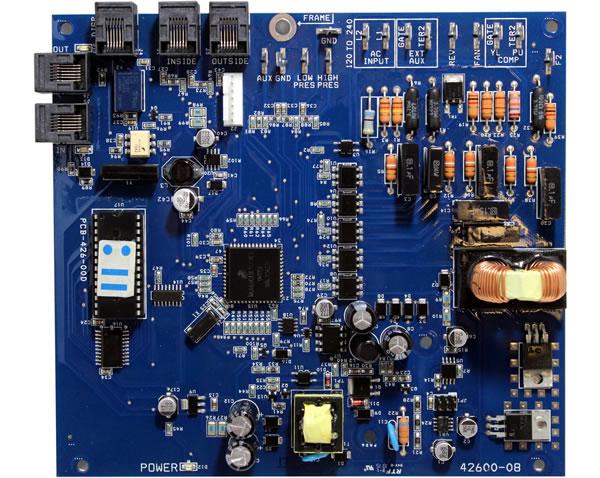
.
Marine Air Controls:
Mechanical controls
Marine Air also started with mechanical controls. Like Cruisair, all new units come set up from the factory to use digital controls. To replace it mechanical controls on a Marine unit you will have to follow the same procedure as Cruisair. Which means installing a retrofit kit and choosing a display of your liking.
Passport & Passport II controls.
These models have been replaced by the Passport I/O. Even if they look remarkably like the Passport I/O, they are not compatible. That means that if you must replace one of these displays, you will have to replace the control board, too.
Here is how to identify the different passport models:
- Passport I: The have a small penguin facing right.
- Passport II: They have no penguin.
- Elite display: No penguin and 5 buttons. (compatible with current control boards)
- ECU: Small penguin facing right but have letters instead of symbols.
- Old Passport I/O: Big penguin facing left (compatible with current control boards)
- Passport I/O Compact: has no penguin. (compatible with current control boards)
when replacing one of the older models, you will also need to replace the control board with one of the following options.
- U-Board or Universal Board:
- Passport I/O Board

