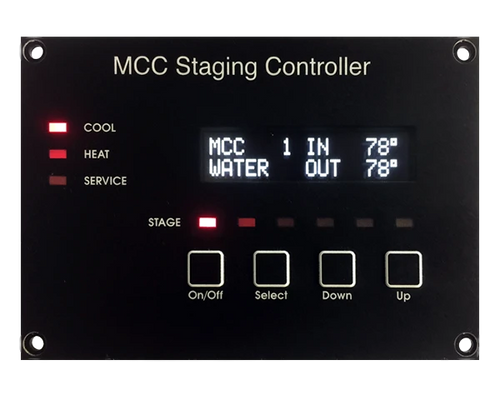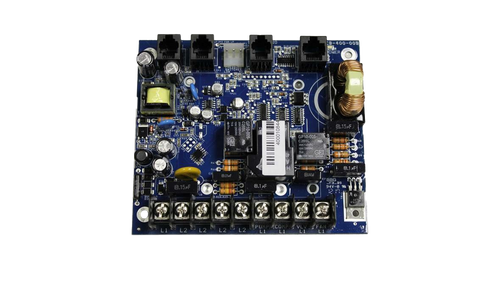MCC Master Control Display 9600002054
The MMC Master Control Display is a fully-compatible replacement for the CWMC control display offered with some Marine Air Systems® chilllers. The MCC Master control display is the companion for the MCC Master control board.
Marine Air Systems is a registered trademark of Dometic Corporation
Introduction
The MCC staging controller is a multi-stage controller capable of handling up to 6 chillers
and two displays. The MCC staging controller system consists of a circuit board that connects to
one or more MCC controls and a display. The display panel shows the active state of each MCC
controlled compressor or heater connected, inlet and outlet temperatures for each stage, and
the run time hours for each stage. Each compressor in the system is considered a stage.
Operating the display
When the system is off the display reads “SYSTEM OFF”. Press and release the power
button once to turn the system on. Use the SELECT BUTTON to obtain heating or cooling as
required. Stages called for are indicated by the stage LED. The display back lighting is
automatically activated when any button is pressed. Not pressing any buttons for sixty-seconds
automatically turns OFF the back lighting.
When the system is active in heat or cool, the display will scroll information showing
water in and out for each stage and the run time hours for the stage being displayed. If the
optional refrigerant pressure transducers are installed, the pressure readings will also be
displayed with each stage. A stage that has been bypassed will also display as “Stage x
Bypassed”. If the optional water pressure sensors are installed, the pressure information will
display after the last stage data is displayed.
Display scrolling can be temporarily stopped by pressing and releasing either the up or down
button once. The display will stop scrolling at the function where it’s stopped. To move forward through
the scroll functions press and release the up button. This moves the display forward one scroll item. To
move backward through the scroll functions press and release the down button. This moves the display
backward one scroll function. Exit the display scroll function by simultaneously pressing the up and
down buttons. The display will also automatically resume normal scroll functions if no buttons are
pressed for sixty–seconds (60).
Direct replacement for Dometic DDC control 4471000148 / 290000200